In my post on speaking without notes I mentioned that I use MindManger to mind map my sermons. In this post, I’ll explain why this is my preference.
I first discovered mind mapping in graduate school when I picked up a beautifully designed book by Tony Buzan. Soon after I began mind mapping my notes from lectures and found it made taking notes more fun, even during the most boring of lectures. It also made my notes more memorable when studying for an exam. From there I began to mind map class presentations, short talks, and sermons.
For several years, I wrote out my maps by hand, using keywords to represent the main ideas of each section of the sermon. While this helped me create the structure and flow of the talk, it didn’t give me a place to work out the precise wording some of the components required.
I moved away from mind-mapping for a couple of years so I could write out my sermons in complete sentences. I missed the creative flow and visual representation of mind mapping, but I enjoyed crafting ideal phrases and sentences.
I began searching for mind mapping program that would allow me to write complete sentences in the shape of a mind map. I eventually found MindManager. It’s been my sermon writing app of choice since 2004.
There are several reasons writing sermons and other talks in MindManager works for me.
1. The map of each sermon I write has its own shape, which makes the structure and flow easier to remember. (For most people, images are easier to remember than words.)
2. I can use multiple colors to make the map more interesting to the eye and once again, easier to remember.
3. I can zoom out to see the overall shape of the talk without focusing on specific words or phrases. Being able to look at the entire talk on one page helps me see where the flow is disjointed or out of sequence. In MindManager it’s easy to rearrange entire segments with just a few clicks. It’s also easy to put everything back the way it was if I change my mind.
You can download a fully functional 30-day free trial of MindManager. If you decide you like it, there’s a nice non-profit/educational discount. Even without the discount, it’s worth it to me. (I get no affiliate fee or commission from referring you to MindManager. There are other mind mapping apps that may work just as well.)
If you try it, let me know how it works for you. (I can also send you a template I’ve created to flatten the learning curve a bit.)
If I’ve already converted you to MindManager (and there are a few of you out there), let us know how it works for you in the comments.





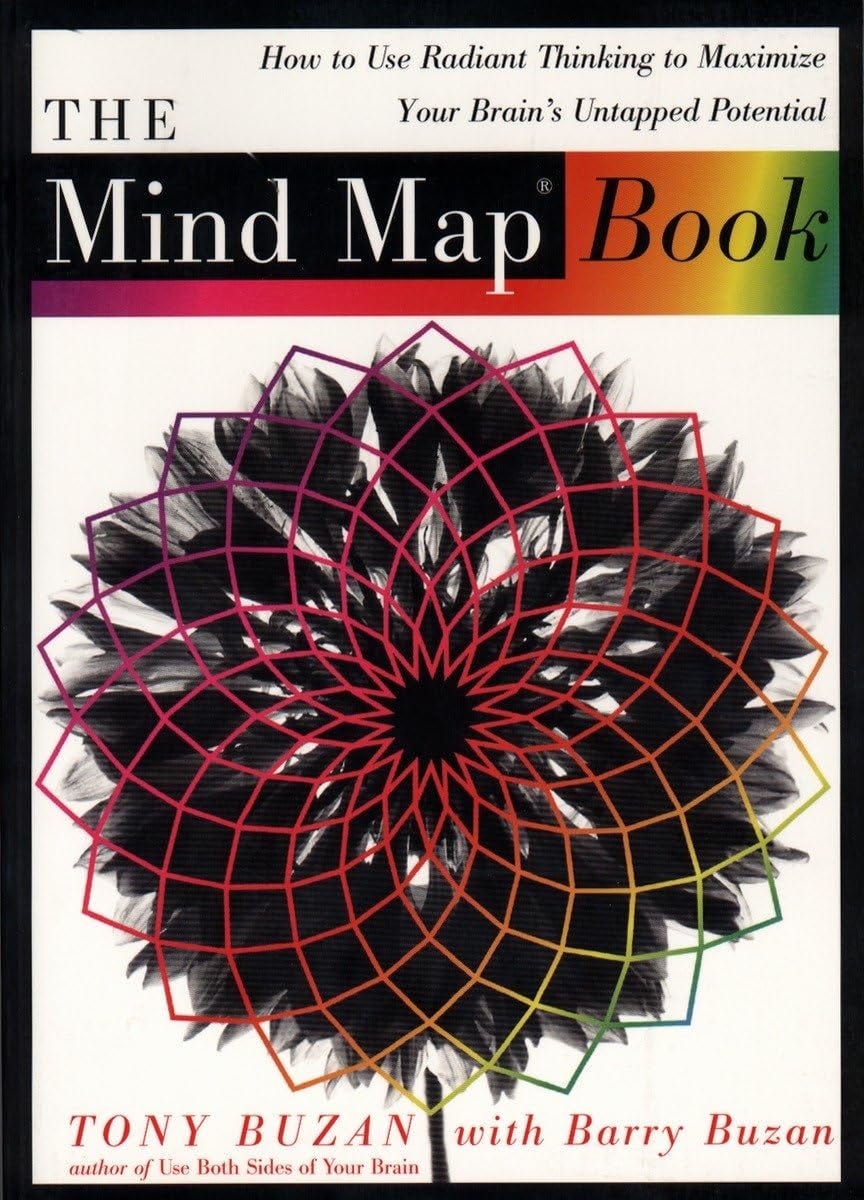
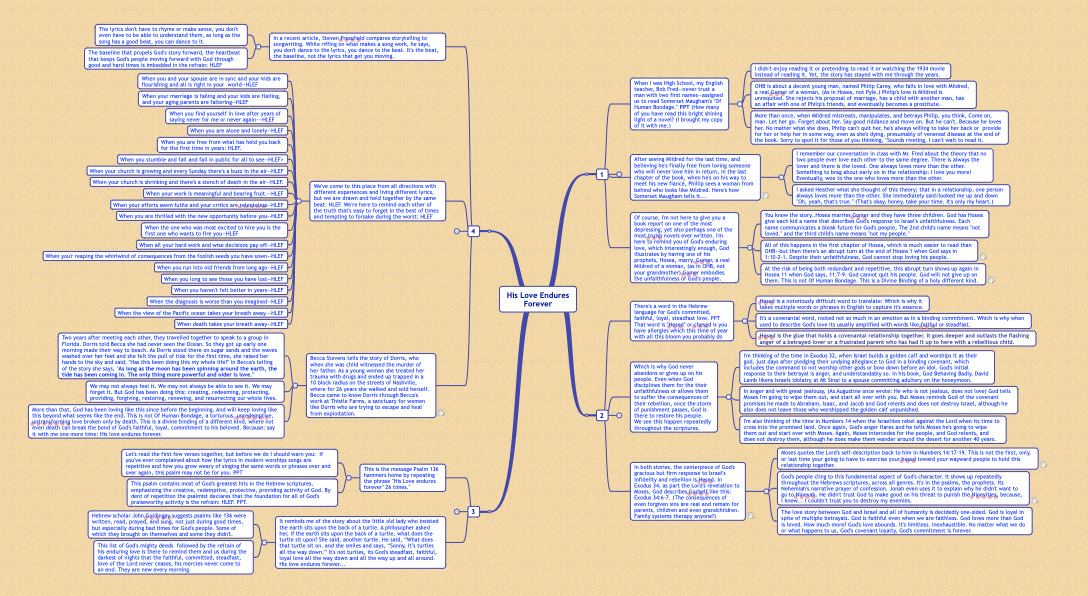
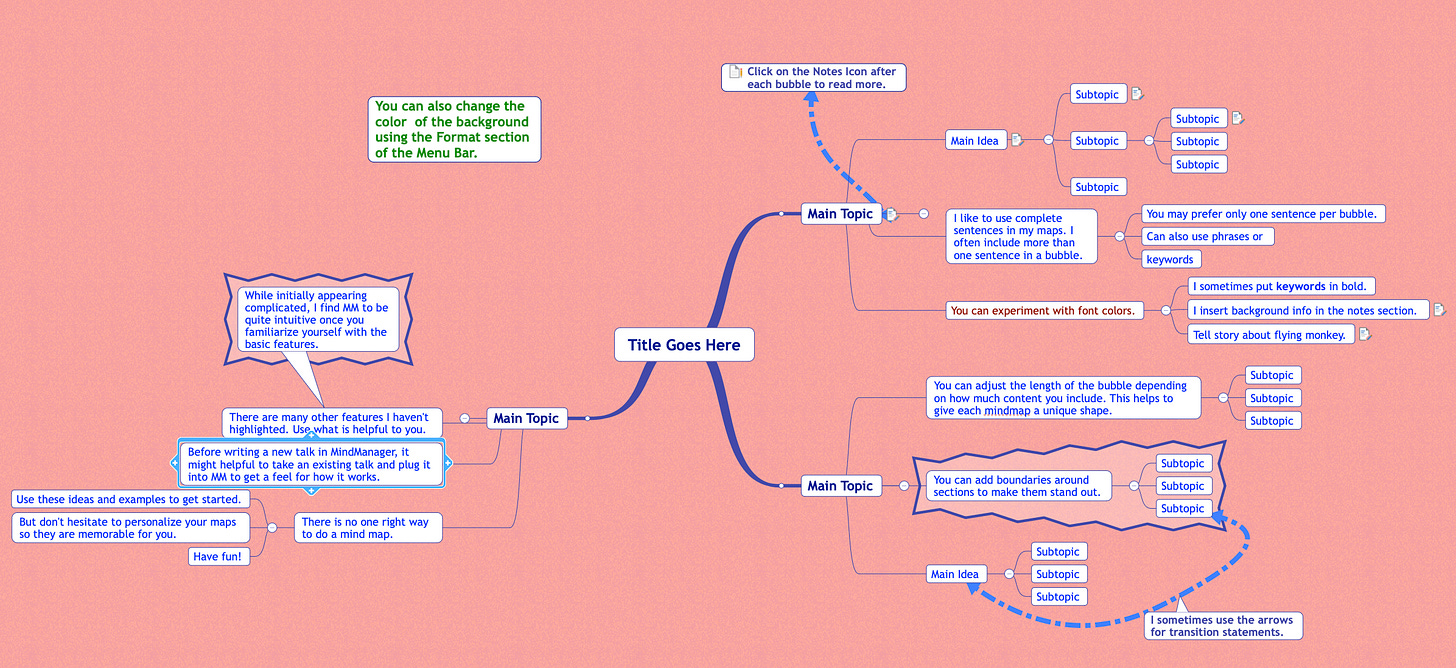
Missing your posts!
Hi Wade, would you be willing to share an actual sermon outline to show an example of the end product?